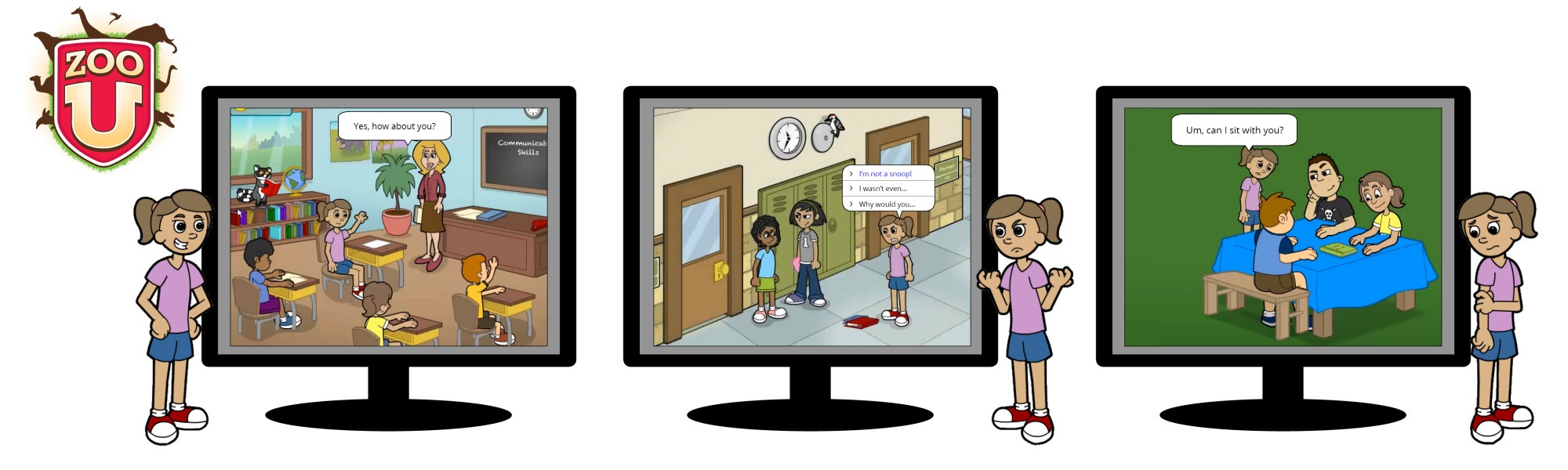
Do you work with students in grades 2-4 who need to improve social emotional skills? You can help them with Zoo U®, an evidence-based, online game developed with funding from the US Department of Education and used by 1000’s of educators across the country.
In this student-led program, young learners work at their own pace towards mastery of six key social and emotional skills: Communication, Cooperation, Emotion Regulation, Empathy, Impulse Control, and Social Initiation.
After each student completes six short scenes at the beginning of the game, you can download a personalized report that identifies their strengths and weaknesses. Students then continue on to play 30 skill builder scenes, and as they practice within the game, they improve real life social emotional learning!
Note: Zoo U is one of five online, SEL Interventions.
The Zoo U Student Experience
After students log in, they create an avatar to represent their character in the game. This avatar gives the students a sense of agency and encourages them to make choices in the game that are similar to how they behave in the real world.
Sometimes students decide that they want to change how there avatar appears, and that’s perfectly okay. Students have the option to go back and change any of the attributes (e.g. clothing, hair color, hair style, etc.) associated with their character.
To navigate through each scene, students decide how to communicate and interact with the other characters. Each of the dialog choices is read aloud, and students make decisions about what to say and also the tone of voice to use.
For example, in the Zoo U Empathy assessment scene (shown below), the player must decide if they should stop playing four square and find out why their friend is sitting by himself.
But even if they don’t get it right the first time, students can replay a scene multiple times as they work to improve and master the skill.
After students complete a scene, Principal Wild, the quirky but helpful school administrator, provides positive and constructive feedback on their choices.
Educator Dashboard
From you Centervention dashboard, you will create an account for each of your students, assign them to the Zoo U program, and monitor their progress as they work through the program. If you have more than 20 students, please let us know and we’ll be happy to speed up the process with a bulk upload.
The entire Zoo U social skills game can be completed over the course of a semester or year when students play one or two times a week for approximately 30 minutes per session. We encourage you to have students use the program at this frequency as it allows them to reflect on what they have learned during each scene and integrate their newly acquired skills.
To help you use Zoo U with your students, we have created a comprehensive Scene Descriptions document that you can find on the Zoo U page of your Educator Dashboard. This scope and sequence document contains an overview of each scene, learning objectives, SEL skills covered, and hints for parts of scenes that may be a bit challenging.
In addition to the learning students experience in the game, we also provide free supplemental SEL lessons that can be used one-on-one with the student or in small group sessions. These lessons are often derived from scenarios and characters found in Zoo U and can be used to reinforce the social emotional skill development that students gain during game-play.
“In eight years as a school counselor, very rarely have I found a program that I feel is worth the time and investment. I piloted Zoo U, and am very impressed with the data report that targets individual needs. I’m planning to get funds to use Zoo U with more of my students.”
Matthew Tolliver, President, West Virginia School Counselor Association
Educators: It’s Quick and Easy to Get Started!
With a Free Centervention educator account, you receive:
- Free access, for 30 days, to Centervention’s evidence-based online SEL interventions for your entire roster of students!
- After 30 days, all students can continue to log in and complete daily emotion check ins and access our digital Cool Down Corner. And you have an option to purchase licenses for the students that need to continue using the interventions.
- From your educator account, you can continue to track progress and daily emotion check ins from your educator dashboard.
- During the school year, you will receive a weekly email with supplemental SEL lessons.
Already Have an educator account? You can log in at: app.centervention.com
Students with valid accounts can log in at: student.centervention.com

