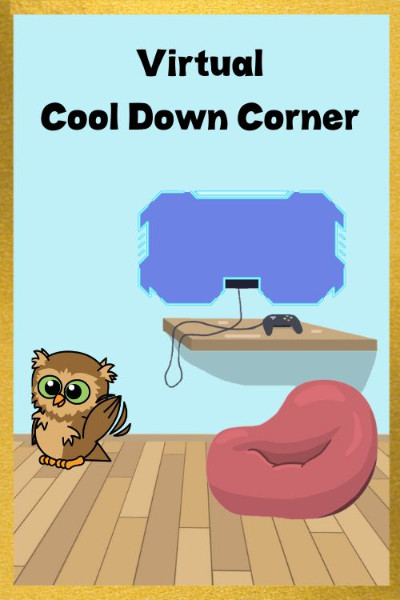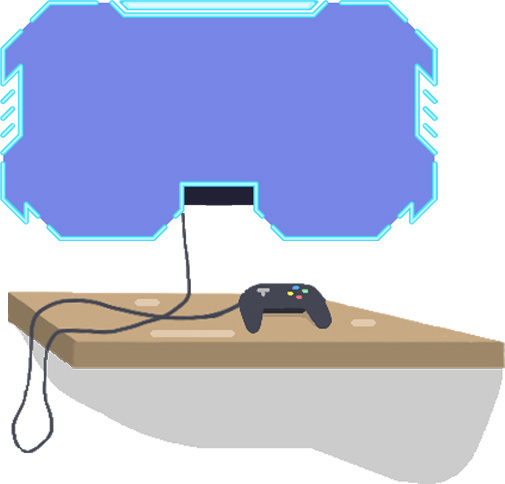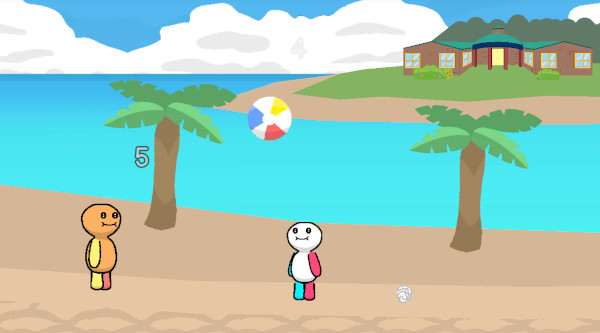Centervention’s digital Cool Down Corner is an online space where students will find a collection of online SEL activities that are available outside of their assigned SEL intervention.
And, unlike traditional one-time SEL lessons, your students will benefit by accessing the cool down corner regularly during the school year.
All you need to do is create student accounts via your Centervention educator account and assign them a student license.
Recommended Grade Level: Elementary
SEL Skill(s): Emotion Regulation
Duration: Variable
Materials: Online access via a web browser. You can sign up for a free educator account here.
Cool Down Corner Access
Students may access the Cool Down Corner (CDC) in one of two ways:
- If they have a valid intervention license, they can click on a button/icon for the CDC from their assigned intervention
- If they do not have an assigned intervention, they will automatically enter the CDC after completing a once-daily emotion check in.
Visually, the room has an exit door so students can return to their assigned intervention, a game console to use for brain breaks, wallpaper and various furniture that can be customized, characters from the interventions, and a window that leads to outside of the CDC.
Cool Down Corner Components
Important: Some of the activities described below only become visible after your student completes some of the more basic activities. We made this decision so that students would not be overwhelmed with too many choices when the first enter the CDC.
Here are additional details about the SEL components available to students in the space:
Care for Owlivia and Karma
Each of these two animal characters has a friendship level which is adjusted as your students check on and assist them. And the higher the friendship level, the less often they need assistance.
Owlivia currently has three mini-games that students can click on to provide assistance: A game to feed Owlivia, a game to help Owlivia clean her face, and a game to help Owlivia brush her teeth.
Karma will appear in the CDC if Owlivia is at a high level of friendship or if the student picks “Mad” during their daily emotion check in. To help Karma, students assist her in staying dry in the rain and by helping her practice her breathing.
CDC Customization
A cool down corner is unique space for each student, and it can be customized to match their individual preferences. On the wall, students can pick different wall papers and select posters. In addition they can select from different floor coverings and pieces of furniture.
All of the customization choices are saved and can be changed by clicking on the “sticker book” in the upper right-hand corner.
Brain Breaks and Active Rests
By clicking on the game console on the right-hand side of the CDC, students can use reward tickets to take a quick brain break.
After completing a brain break game, students are required to complete an active rest before playing another brain break. These active rests include the following and are selected randomly:
- A fireworks rest where students click to create an explosion of particles, and each click cycles through the colors of the rainbow.
- A breathing rest where Lester the parrot moves up and down and prompts the student to breathe in rhythm with his motion.
- A rest where students click to create an expanding circle visual effect and to play a bell sound.
Care for the Environment Game
After a few trips to the CDC, students will see an option to click on the window on the left side of the screen.
By clicking on the window, students will be able to participate in a Care for the Environment game. Students must decide if they should play beach ball or if they should offer to help clean up the beach.
In addition, students also have an option to play a learn more about emotions by playing a game inside of an Anger Iceberg.
You can sign up for a free trial account here.